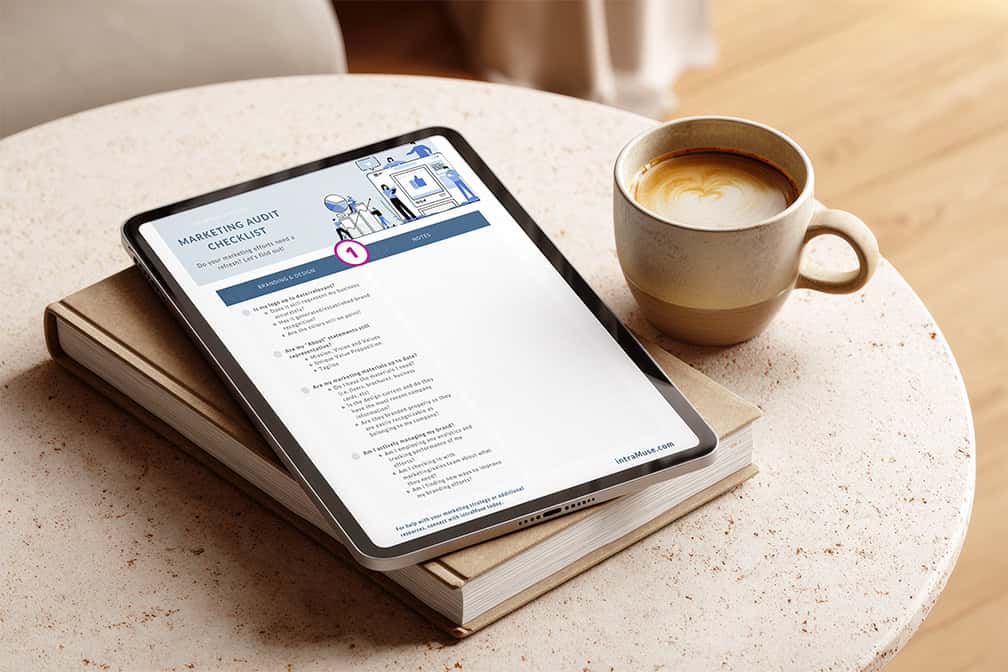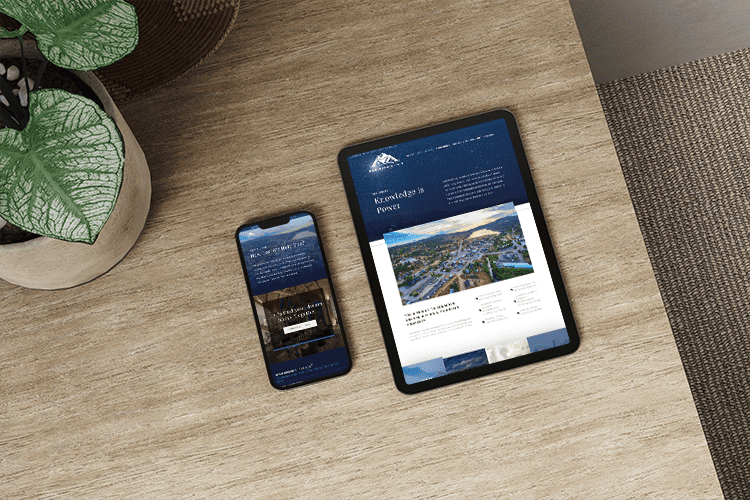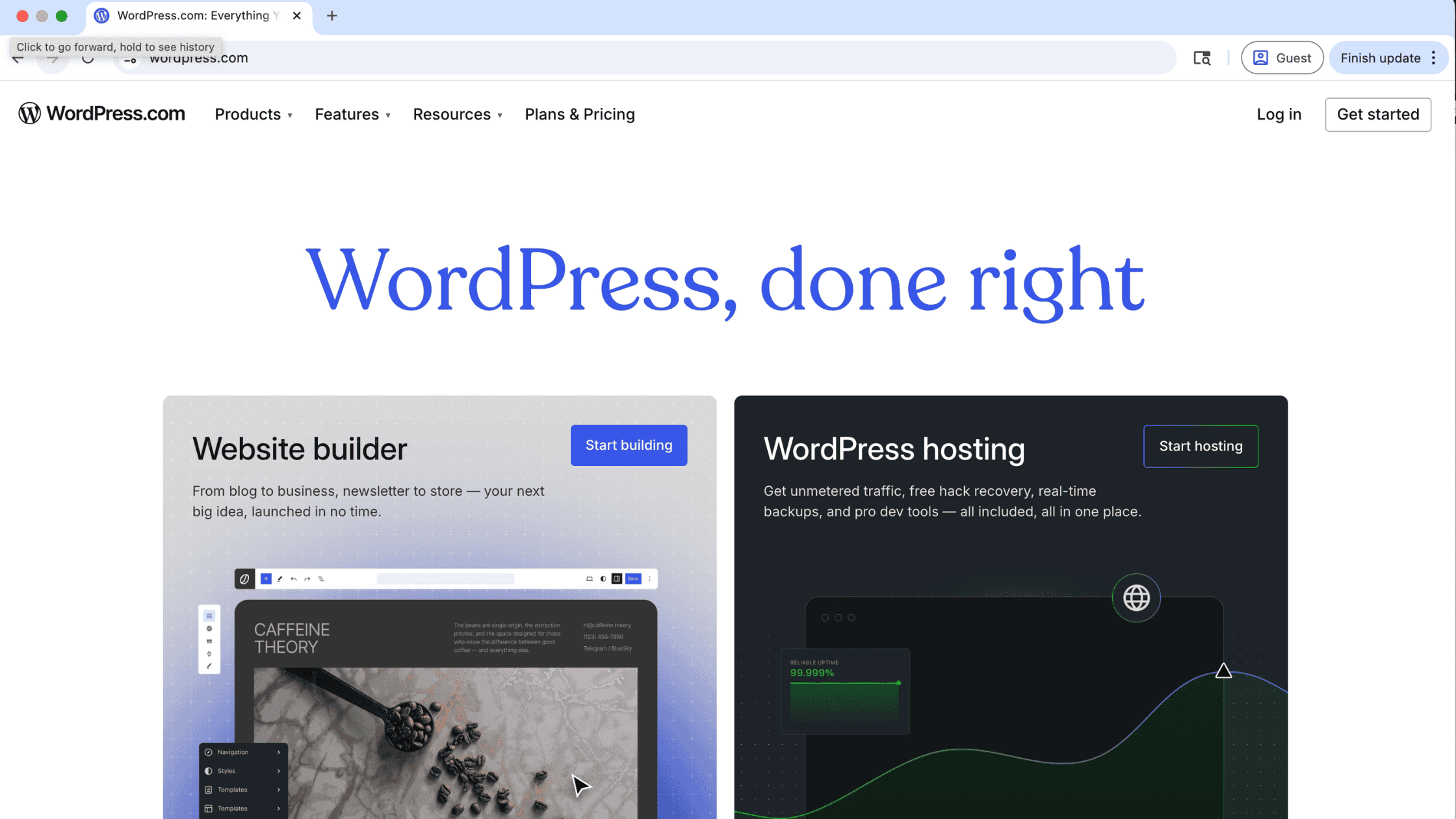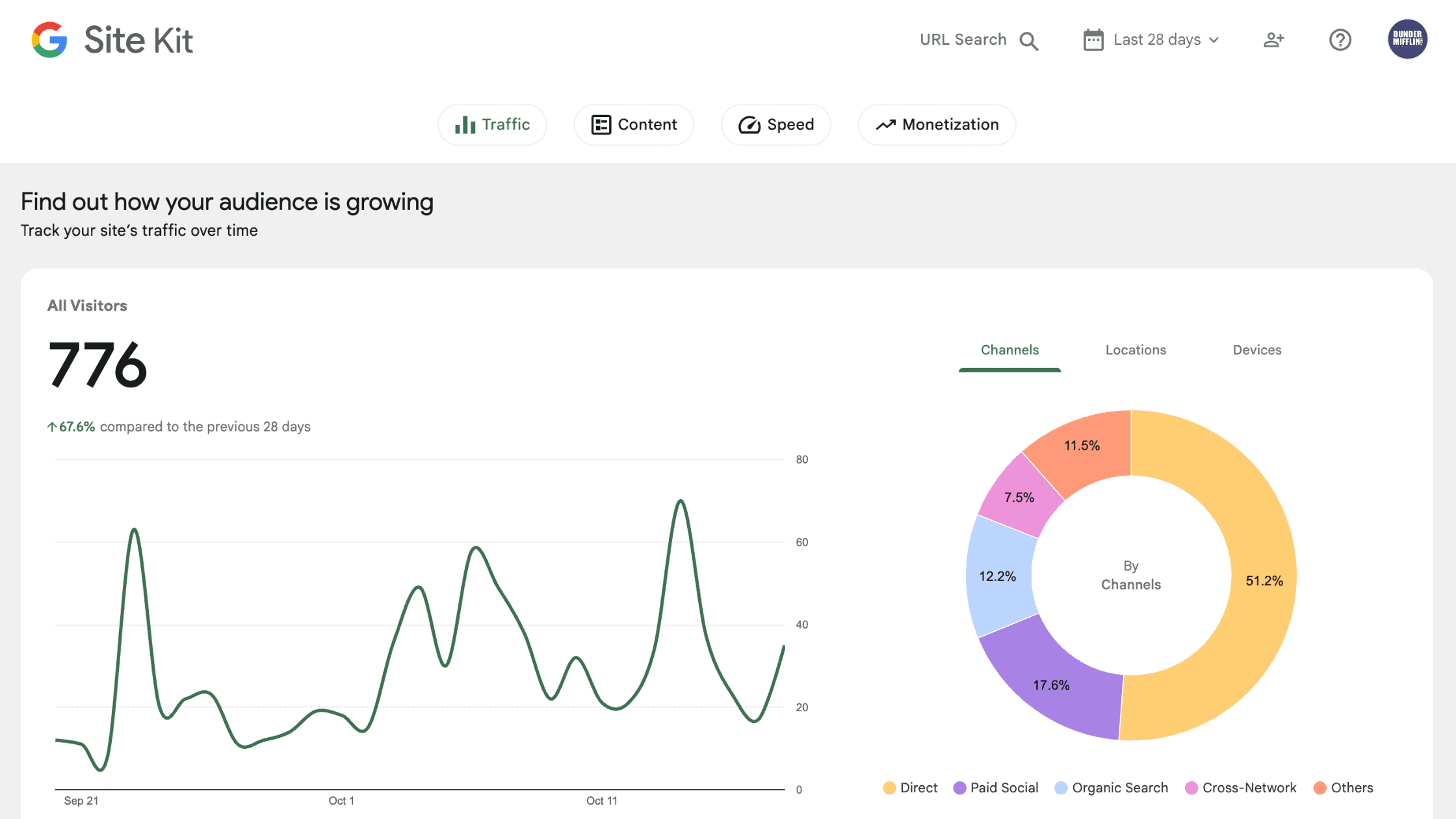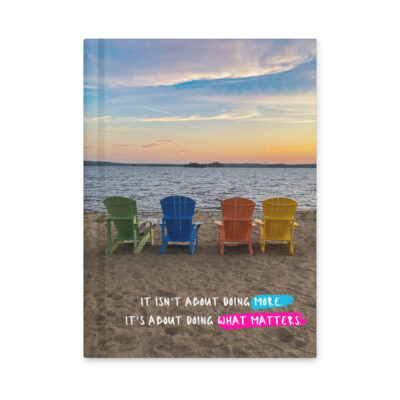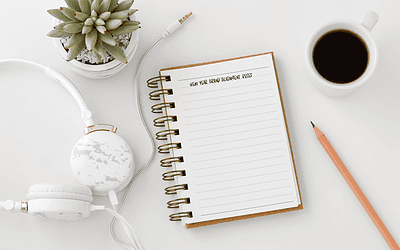Affiliate Disclosure: Some of the links in this post are affiliate links, which means we may earn a small commission if you choose to make a purchase—at no additional cost to you. We only recommend tools we actively use, trust, and love at intraMuse Creative. These are the same platforms and resources we rely on to build and manage our clients’ brands every day.
Start Where You Are, Build What You Need
Whether you’re launching your first business or scaling a service brand, your website is the digital foundation of everything you do. It’s not just a portfolio or an online brochure — it’s the hub that connects your brand, clients, and marketing strategy.
At intraMuse Creative, we help brands evolve through intentional design and smart strategy. This guide breaks down what every business needs to build a strong, scalable website — from solopreneurs to mid-size service organizations — plus the tools we actually use to make it happen.
Every day sees the creation of 252,000 new sites, adding to the diverse and ever-growing online world.
(Source: Forbes)
Step 1: Claim Your Digital Home — Domain + Hosting
Before you start designing, you’ll need a place for your website to live.
Domain:
Your domain is your address on the internet (like yourbusiness.com). We recommend purchasing your domain through Namecheap— it’s affordable, secure, and user-friendly plus they have fantastic customer service.
Hosting:
Think of hosting as your digital real estate. It’s where your files, images, and site data live. For most small businesses, their Stellar shared hosting is an excellent option — reliable, secure, and as a bonus it comes with a domain name.
Pro Tip: Keep your domain and hosting in the same account if you’re DIY-ing, but if you work with a designer, they may prefer to host or manage the domain for you.
Step 2: Choose the Right Platform
When it comes to flexibility and scalability, WordPress is our go-to platform. It’s open-source, SEO-friendly, and integrates with nearly every tool you’ll ever need.
We build all client sites on WordPress + Divi, a visual drag-and-drop theme builder from Elegant Themes that allows for custom layouts, mobile responsiveness, and easy client updates without touching code.
Other platforms (like Wix, Squarespace, or Shopify) have their place, but WordPress wins when it comes to control, long-term growth, and SEO.
The foundation of great websites: WordPress offers the flexibility, scalability, and SEO tools your business needs to thrive—making it our go-to platform for every intraMuse web project.
Step 3: Design With Intention
Your website is a reflection of your brand — not just in visuals, but in how it makes people feel.
Must-Have Design Elements:
- Consistent branding: Fonts, colors, and messaging that align with your visual identity.
- High-quality imagery: Authentic, professional photos of your team, services, and space. (Stock photos should be secondary, not your foundation.)
- Clear hierarchy: Headings, buttons, and layouts that guide users to take action.
- Mobile optimization: Over 60% of users browse on phones — design accordingly!
Step 4: Structure Your Site Strategically
No matter your business size, your site should tell a clear story and lead visitors toward connection or conversion.
For Startups or Solopreneurs:
Start simple but solid.
- Home
- About
- Services
- Contact
- (Optional) Blog or Portfolio
Keep your copy clear and benefits-driven — your homepage should immediately answer: Who are you, what do you do, and how can you help me? If needed, a single-page layout can target all of these with links to each section versus a separate page.
For Growing Businesses or Service Organizations:
It’s time to scale up your structure.
- Home
- About (Team bios, brand story, values)
- Services (individual service pages with clear CTAs)
- Portfolio/Case Studies
- Blog (for SEO + thought leadership)
- Contact (with lead capture form and scheduling link)
- Privacy Policy / Terms
Pro Tip: Each page should serve a purpose — if it doesn’t move your visitor closer to trust or conversion, simplify.
Step 5: Integrate the Right Tools
A great website doesn’t stand alone. It connects seamlessly to your CRM, marketing, analytics, and automation systems.
Analytics in action: Google Site Kit makes it easy to see how your website traffic is growing and where your visitors are coming from—vital insights for building a data-driven marketing strategy.
Step 6: Optimize for SEO + Performance
Even the most beautiful site won’t perform if it’s not optimized.
Core SEO Essentials:
- Use Yoast SEO to optimize titles, meta descriptions, and focus keywords.
- Compress images with TinyPNG or Smush to speed up load times.
- Make sure each page has one clear H1 tag (your main headline).
- Include internal links between related pages.
- Create a sitemap and submit it through Google Search Console.
Pro Tip: SEO is an ongoing strategy. Publish consistent, keyword-rich content (blogs, resources, or updates) to keep your site fresh and visible.
There are about 1.12 billion websites worldwide, with only 17% (approximately 193.89 million) actively maintained.
(Source: DemandSage)
Step 7: Keep It Updated + Backed Up
Your website isn’t a one-time project — it’s a living part of your business. Regular updates help protect security, improve functionality, and reflect your brand as it grows.
Set a reminder each week – month to:
- Update plugins and WordPress core
- Review site speed and fix broken links
- Test contact forms or calls-to-action
- Refresh key visuals and featured projects
- Back up your site (use UpdraftPlus or Jetpack)
Build With Purpose
Building a website doesn’t have to be overwhelming. Start where you are, use the tools you have, and focus on what matters most — creating a site that truly reflects your brand and supports your goals. As your business grows, bring in the right help to strengthen the areas that will make the biggest impact, so you can stay focused on doing what you do best.